How to sell NFTs in Marketplace
To sell an item in the marketplace, Navigate to Navigate to https://apps-genesis.maxion.gg/roverse-genesis and click on the [Sell NFTs] on top of the page .

Click on [Connect Wallet] and Proceed with Ronin wallet Notification
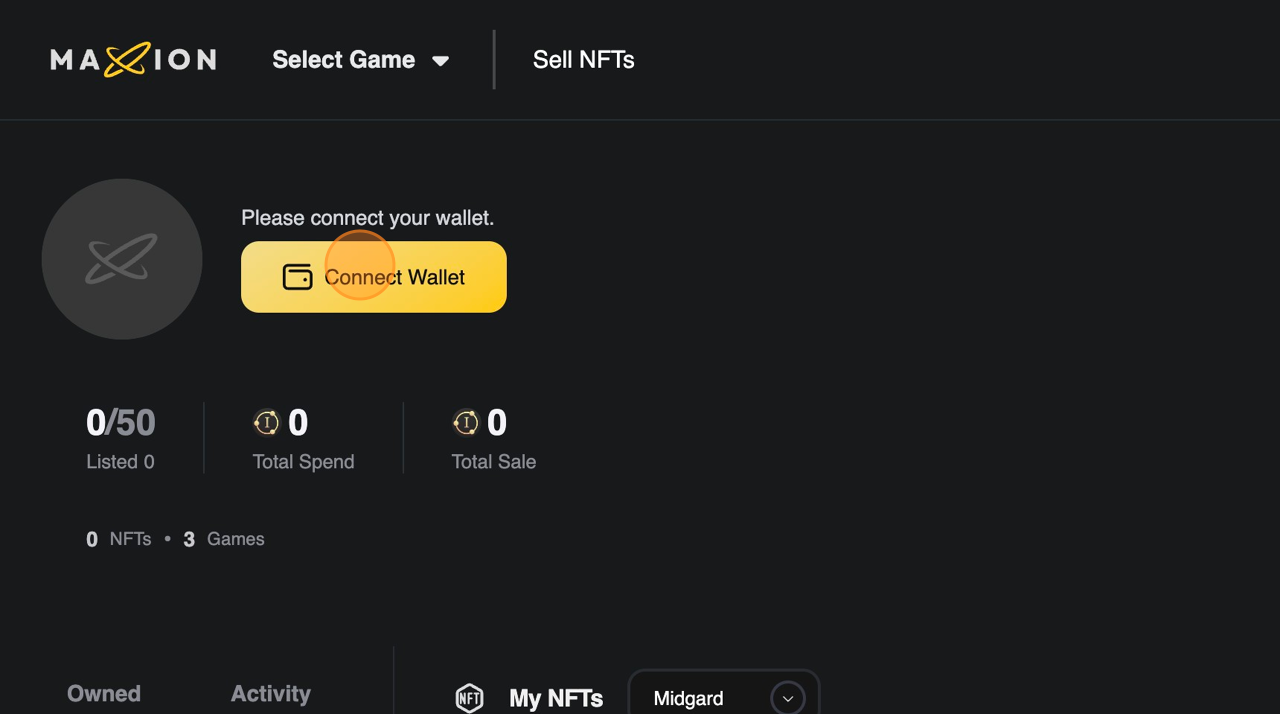
Select the Ronin Wallet bound to the Ragnarok Landverse game account.
Sign Web3 Token as needed.
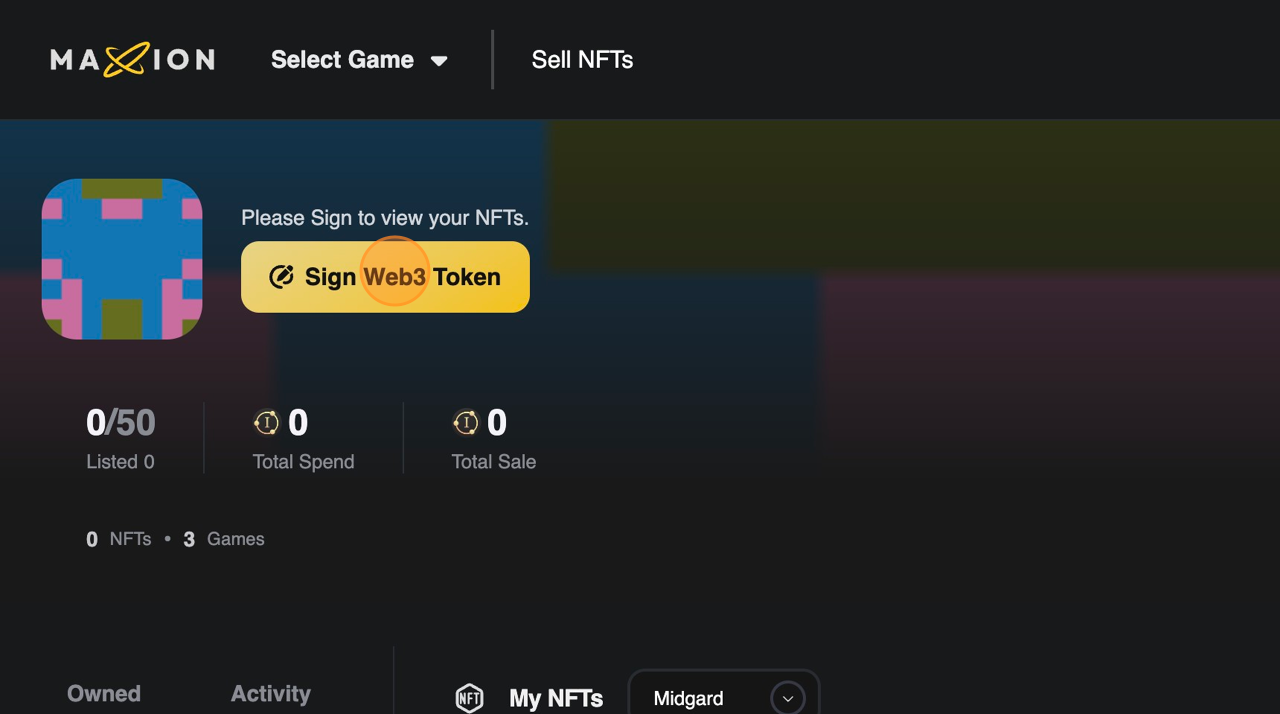
After browsing the item you would like sell, click on [Sell Now] to begin listing.
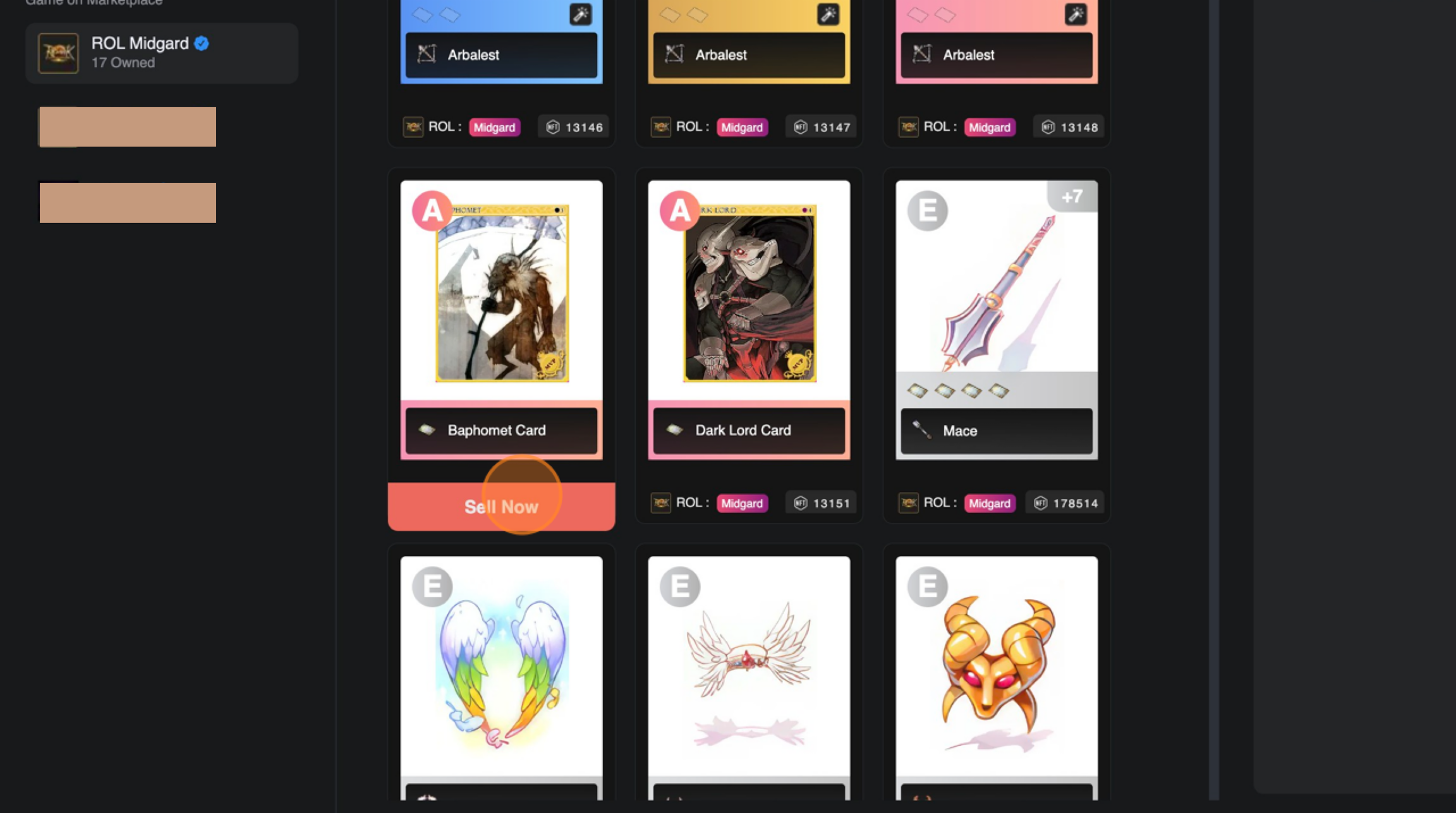
Set the price you would like to list your item for sale.
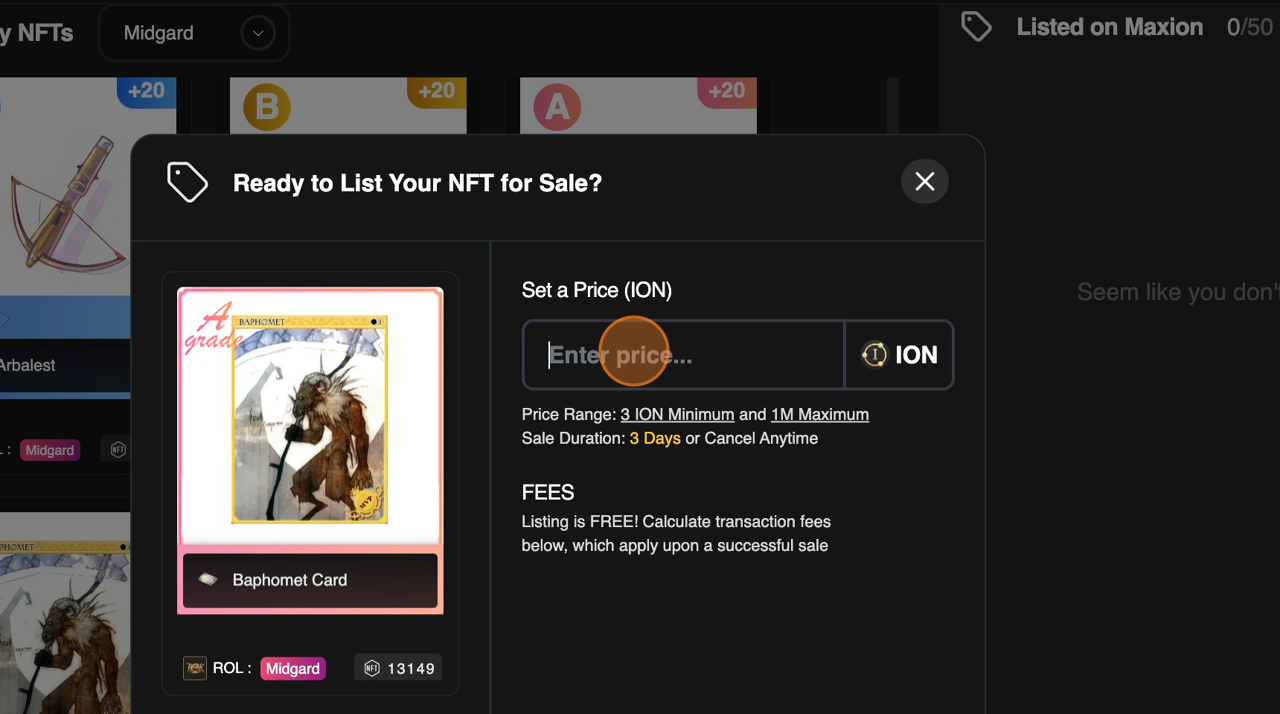
Check the checkbox to confirm that you have checked the price before proceed listing
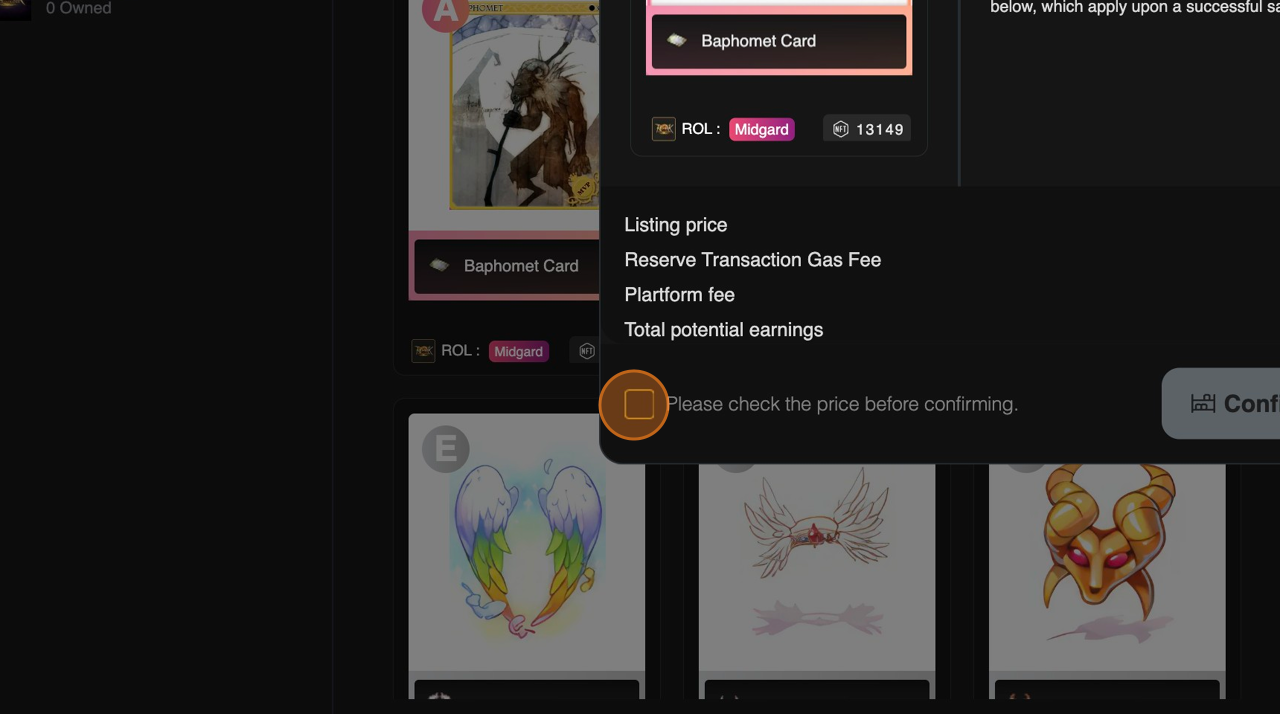
Click on [Confirm Listing] to list your item in the Marketplace.
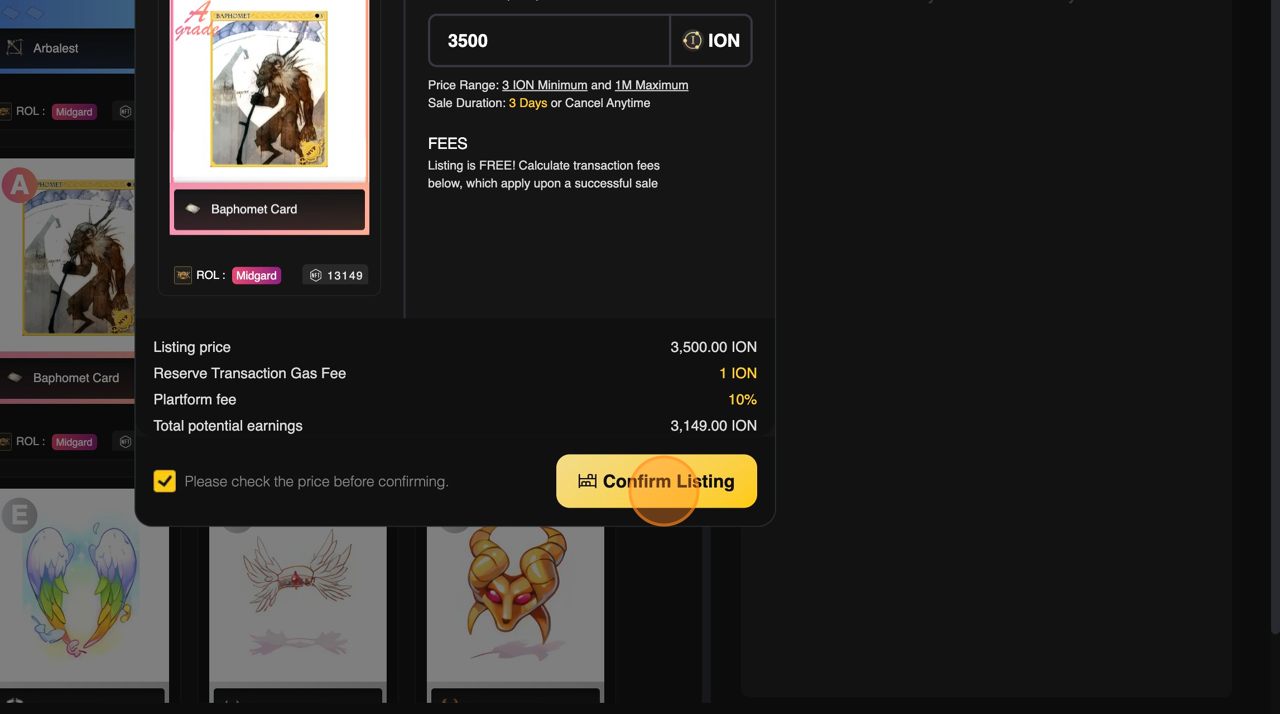
Listed item will be shown on [Listed on Maxion] section in the Marketplace Inventory and your NFT will be listed on marketplace after 5 minutes listing cooldown.
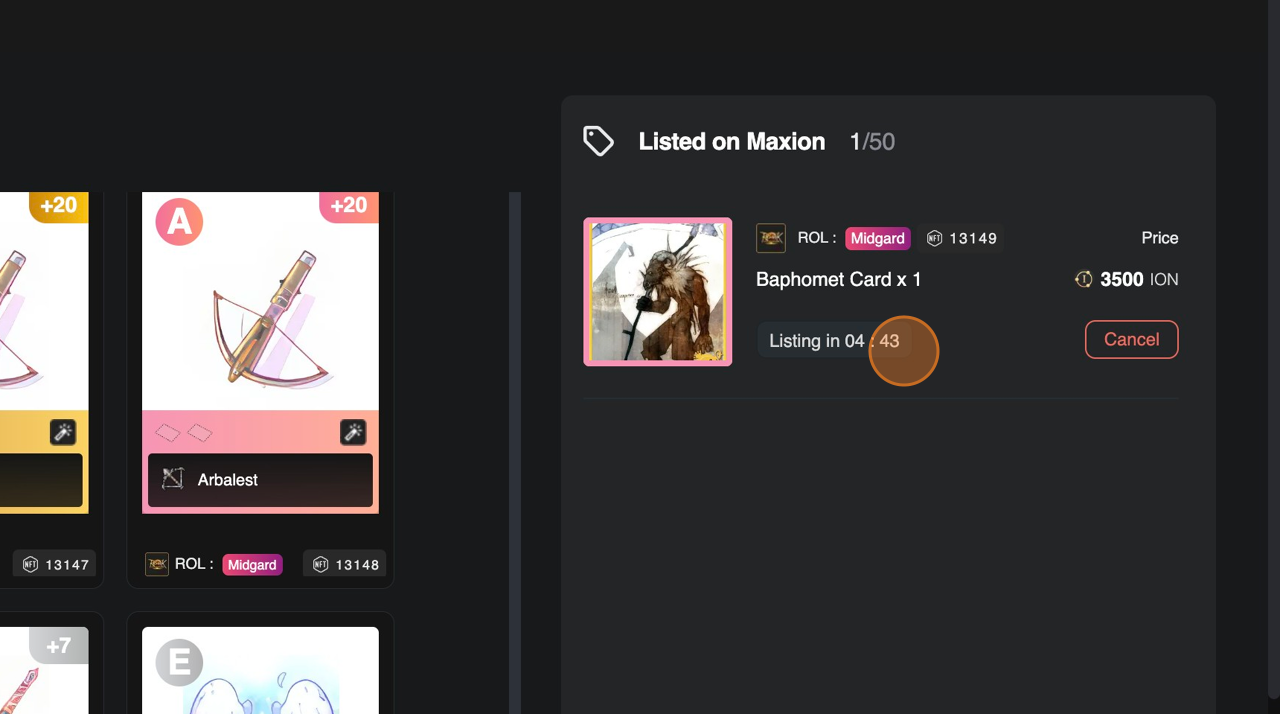
All listed item can be cancelled by clicking the [Cancel Listed] Button.
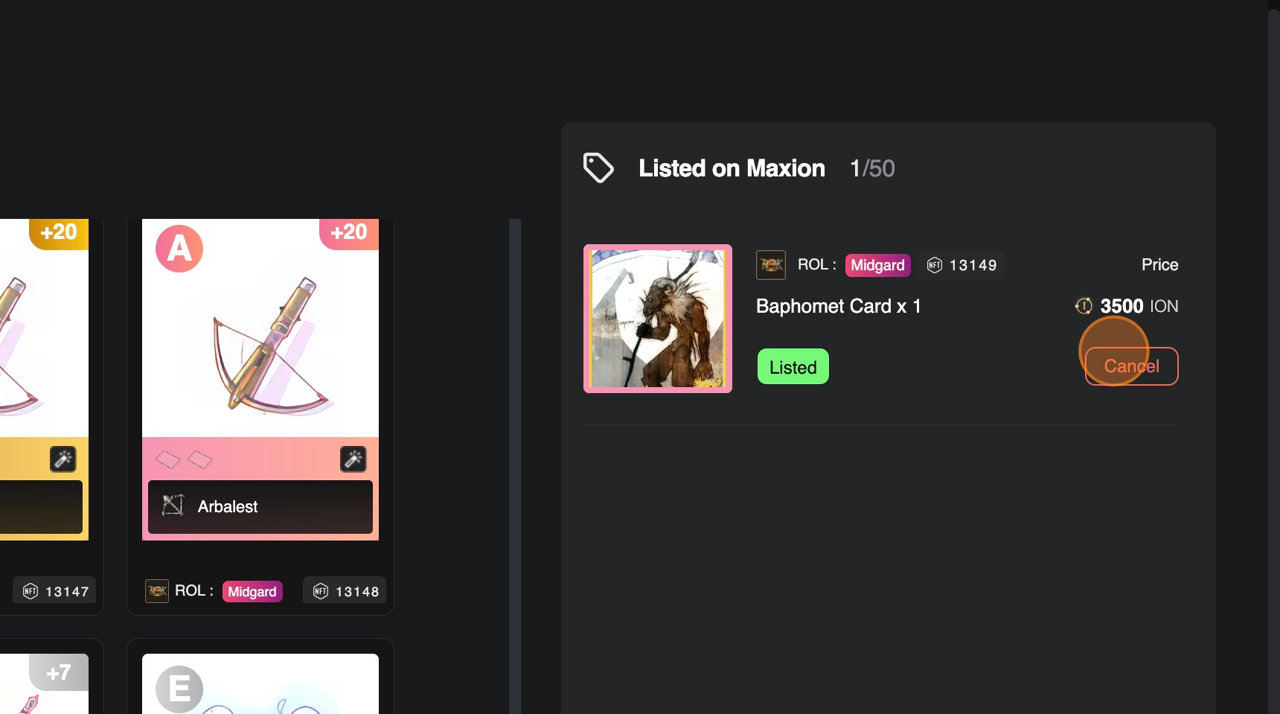
Last updated